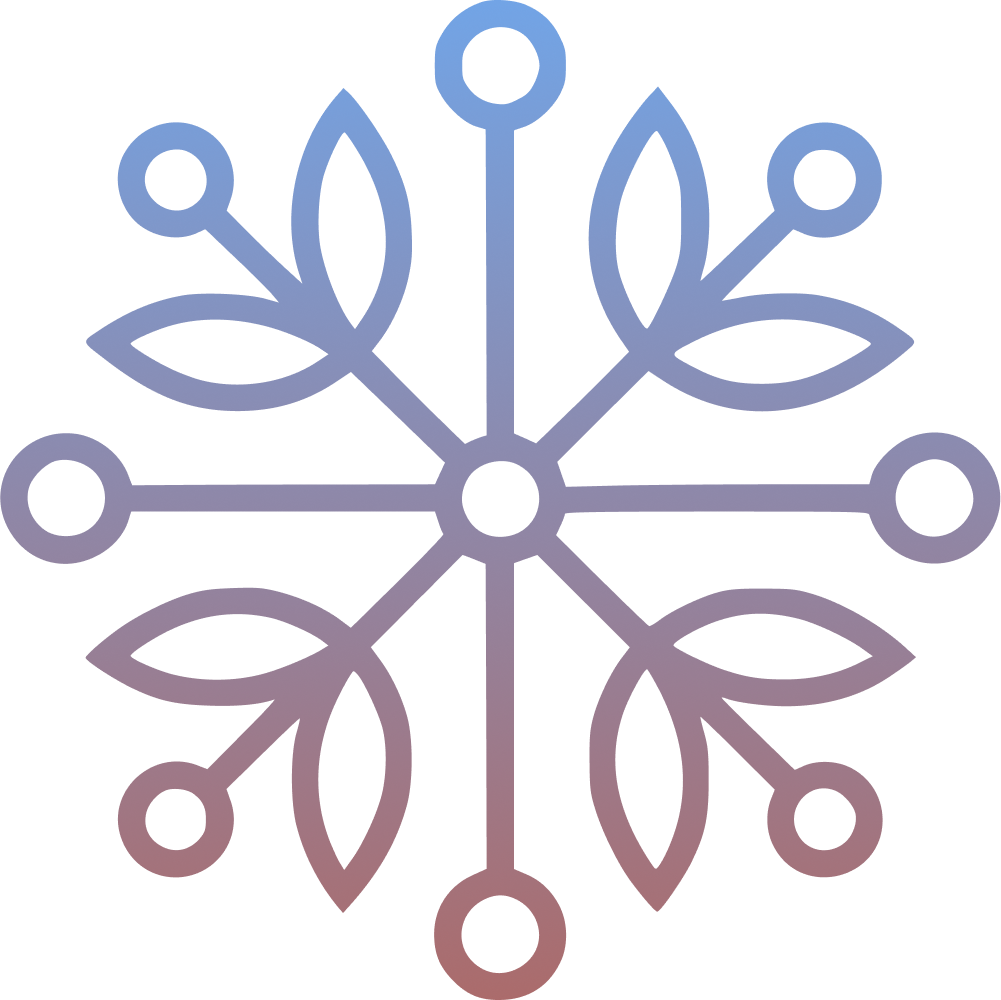For years, Ubuntu was my go-to Linux server distro. It was familiar, well-supported, and came with enough convenience to get things done quickly. But over time, I started running into pain points — bloat, updates that broke things, and Canonical’s increasing push toward Snap packaging.
So I made the switch to Debian. Quietly, and completely.
In this post, I’ll walk through why I switched, what changed, and why you might want to consider switching too.
Stability and Predictability#
I care deeply about reliability. I don’t want a critical VM to break after a random update.
Debian’s stable branch is exactly what it says: stable. It ships with well-tested, proven packages and doesn’t introduce surprise regressions mid-cycle.
What I’ve experienced#
- Debian releases every 2–3 years, with 5 years of support per release.
- Since switching, I’ve gone 6+ months without touching most services — zero regressions, no surprises during updates.
- In contrast, Ubuntu LTS pushes newer kernel and system packages more frequently within its lifecycle, which can occasionally break Docker images, tooling, or dependencies.
If your goal is to “set it and forget it,” Debian does that better.
No Snap, No Bloat (Even If I Don’t Use It)#
Snap is controversial. But in my case, it wasn’t about Firefox launching slower — it was more philosophical.
Here’s the thing:
I don’t install apps directly on the host at all. Everything I run is containerized with Docker.
So Snap didn’t really interfere — but it was still there. Still installed, still running in the background, still pulling updates.
Why That Still Matters#
If you rely on Docker (or Podman, or LXC), your host OS should be invisible. Its job is to be lightweight, fast, and out of the way. Just look at the difference in disk usage of a fresh debian vs ubuntu install.
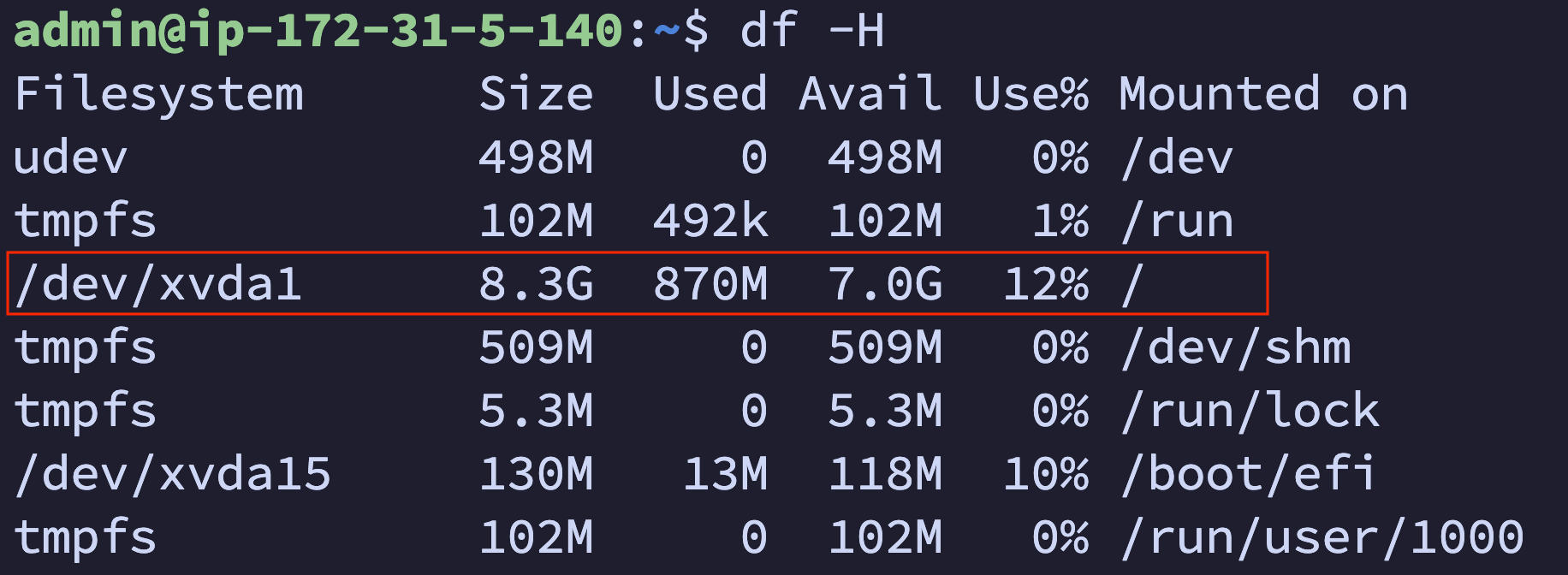
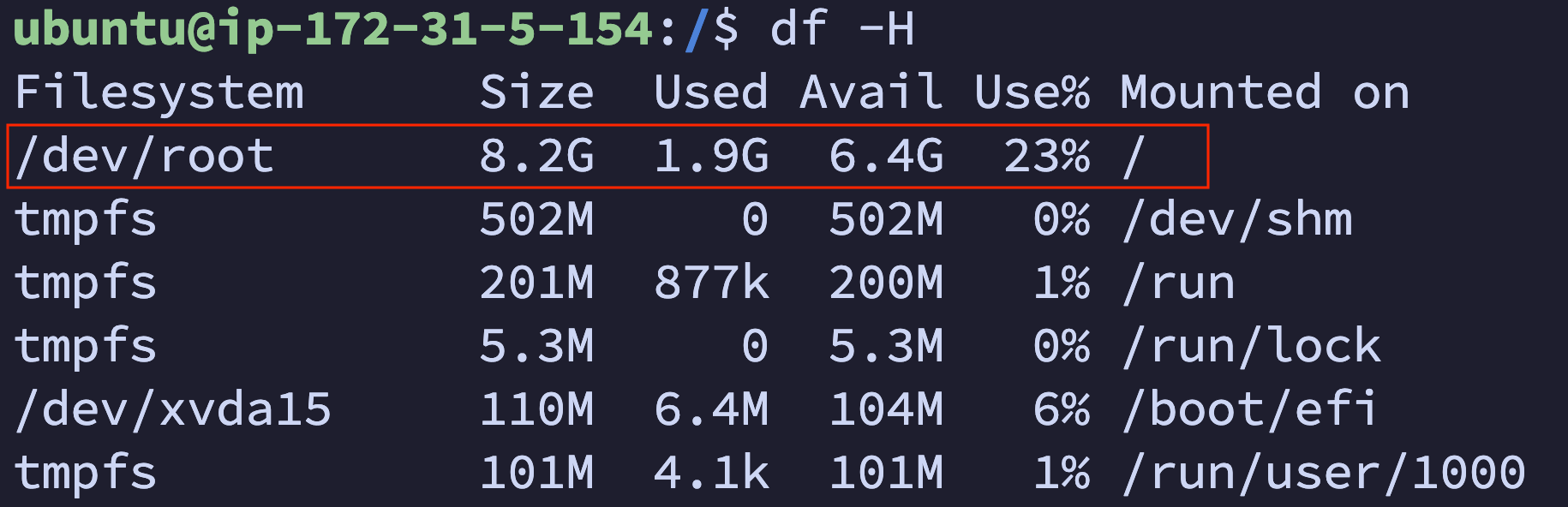
Snap, cloud-init, and a dozen preinstalled background services may not affect your workflow directly — but they add overhead. Debian gives you a clean base to build on, nothing more, nothing less.
Why Debian Is Perfect for Homelabs#
My homelab isn’t running on a Raspberry Pi or an old Optiplex. It’s a Ryzen 7 5700G box with 64GB of RAM, running proxmox, dedicated to debian VMs running Docker.
That said, efficiency still matters — especially when you want to maximize uptime, reduce heat, and keep resource usage lean across multiple services. The less memory and CPU my base OS uses, the more I can allocate to services that actually matter.
Here’s what I run#
- Proxmox for VM management
- Docker with 20+ containers
You can see the full list of services here.
What Debian helps me achieve#
- Lower RAM usage per VM/container
- Shorter boot times
- Fewer background processes
- More services per watt, per gigabyte
| Spec | Ubuntu 22.04 | Debian 12 |
|---|---|---|
| Idle RAM usage | ~310 MB | ~188 MB |
| Disk usage (base) | ~1.9 GB | ~900 MB |
| Boot time (on SSD) | ~25 sec | ~15 sec |
| Running services | ~90+ after install | ~55 |
Community-Driven, Not Corporate-Driven#
I’ve grown uncomfortable with some of Canonical’s decisions over the years:
- Snap by default, even replacing DEB packages
- The introduction of Ubuntu Pro and subscription nags
- Increasing divergence from “vanilla” Linux standards
Debian, by contrast, is community-maintained and laser-focused on being a reliable, standards-compliant Linux base.
There’s no upsell, no lock-in, no commercial agenda — just an OS that’s meant to get out of your way.
Up-to-Date Enough for Everything I Need#
One concern people raise about Debian is package freshness. But in practice, I haven’t missed anything:
- Docker installs the latest upstream version via official APT repos.
- Self-hosted apps run in containers with their own dependencies.
- For anything bleeding-edge, there are backports, or I just isolate it in a container/VM.
TL;DR — Why You Might Want to Switch Too#
| Feature | Ubuntu (LTS) | Debian Stable |
|---|---|---|
| Release cycle | Every 2 years | Every 2–3 years |
| Snap/Flatpak push | Yes (Snap by default) | No |
| System overhead | Higher | Lower |
| Boot time | 25–30 seconds | 15–20 seconds |
| Memory footprint | 300–400 MB idle | 180–250 MB idle |
| Package stability | Good, but variable | Rock-solid |
| Corporate influence | Canonical-led | Community-drive |
| Homelab friendly | 😕 Mixed | ✅ Absolutely |
Final Thoughts#
Ubuntu still has its place — especially for desktops or for folks new to Linux. But if you’re running a Docker-based homelab, or managing VPS servers where stability, simplicity, and efficiency matter more than default UI polish, Debian is the superior choice.
For me, it turned my homelab into something I touch less — and that’s the highest compliment a server OS can get.
Need help migrating or want to see my container stack? Let me know — always happy to share notes with fellow homelabbers. 🧠