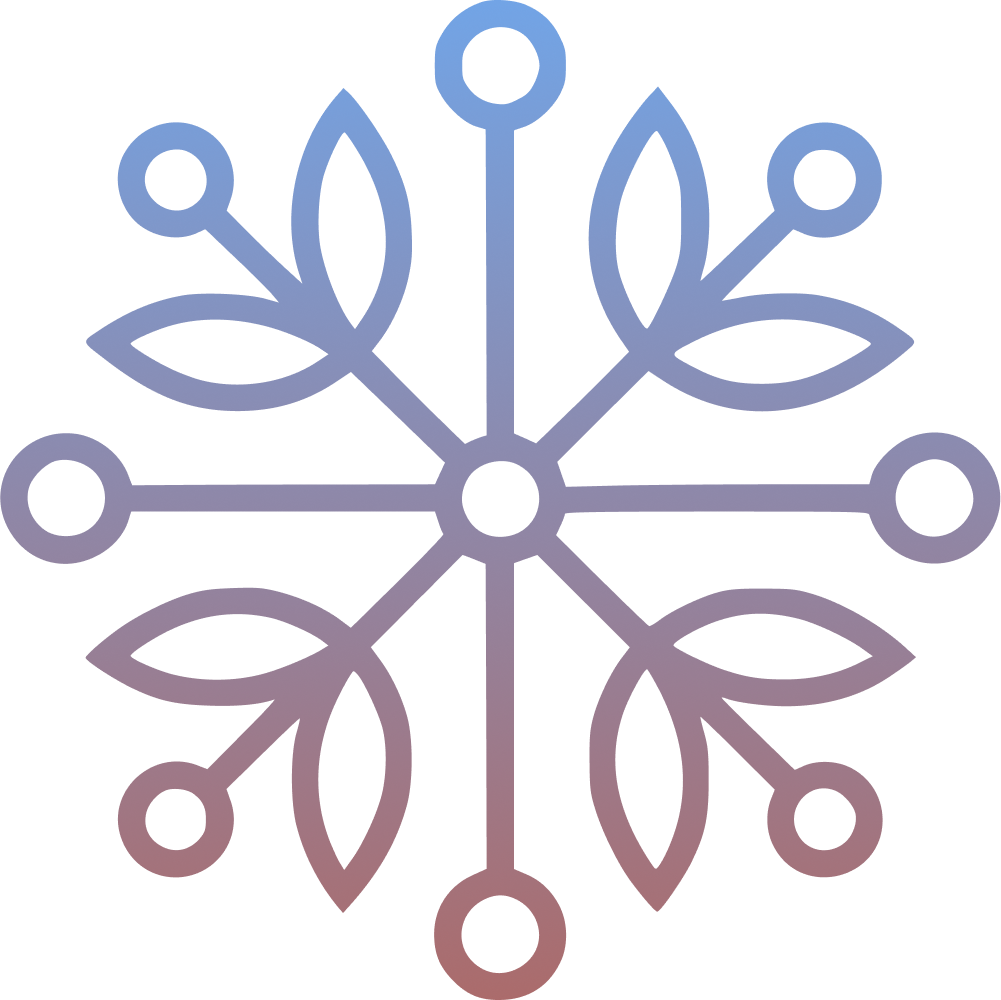When I set out to build this site, I knew I wanted a no-vendor-lockin, Git and markdown-based approach with a static site. But at the same time, I didn’t want to open a code editor every time I needed to write a blog. What I needed was a CMS that would allow me to manage content effortlessly while keeping the workflow simple and flexible. Visitors see the final product—a clean design, readable content, and fast load times. But under the hood, there’s a carefully crafted workflow that makes maintaining the site a breeze. In this post, I’m sharing how I built and manage my website using tools that prioritize speed, simplicity, and developer joy.
Tools of the Trade#
Static Site Generator#
My website runs on Hugo, a static site generator that’s known for its speed and flexibility. It’s perfect for building blogs, portfolios, or documentation-heavy sites.
- Extremely fast build times
- Full Markdown support
- Easily customizable themes and structure
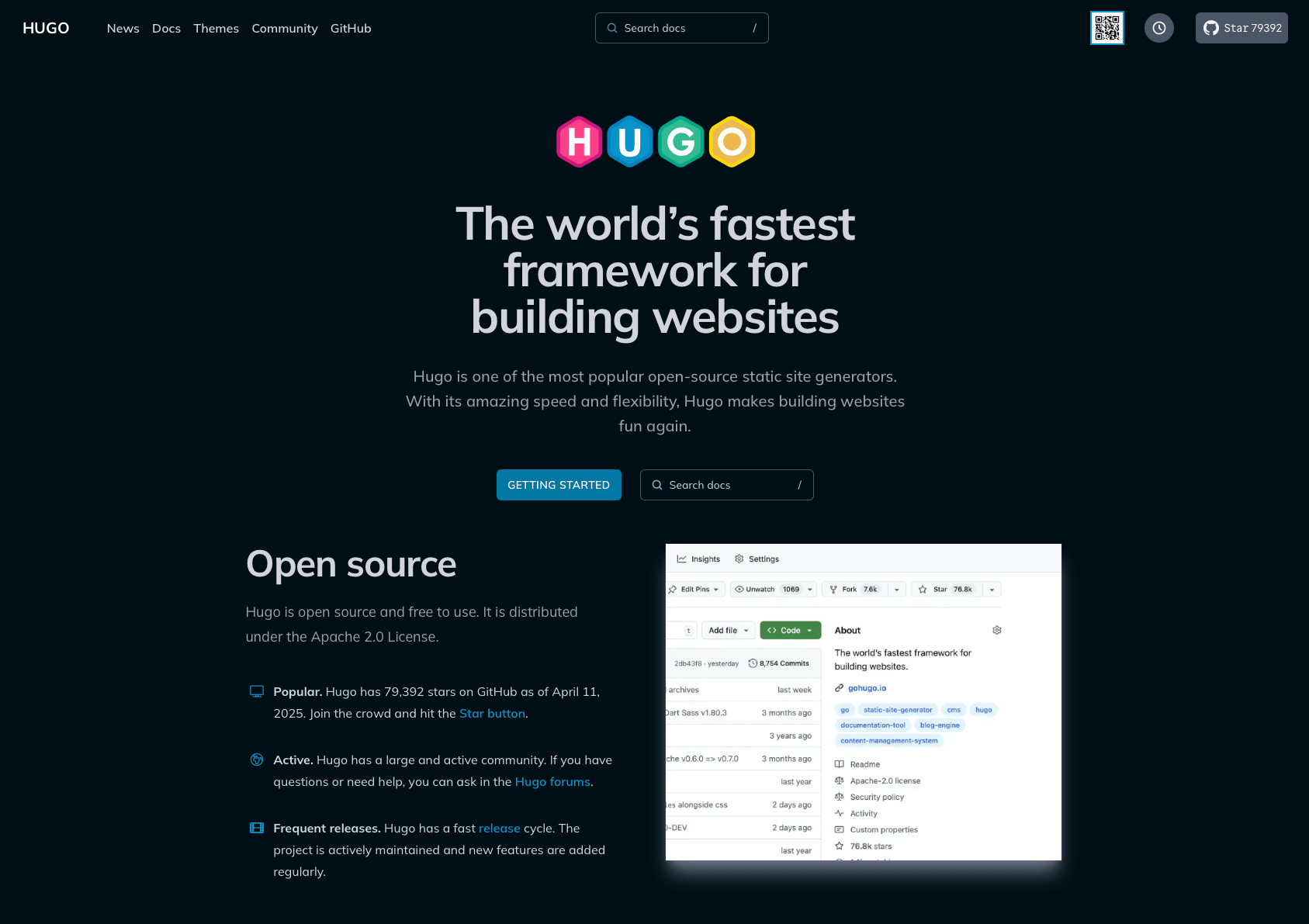
Styling#
All styling is done using Tailwind CSS, a utility-first framework that allows for rapid development with consistent design.
- Utility classes for predictable styling
- Responsive and mobile-friendly out of the box
- Clean and maintainable CSS workflow
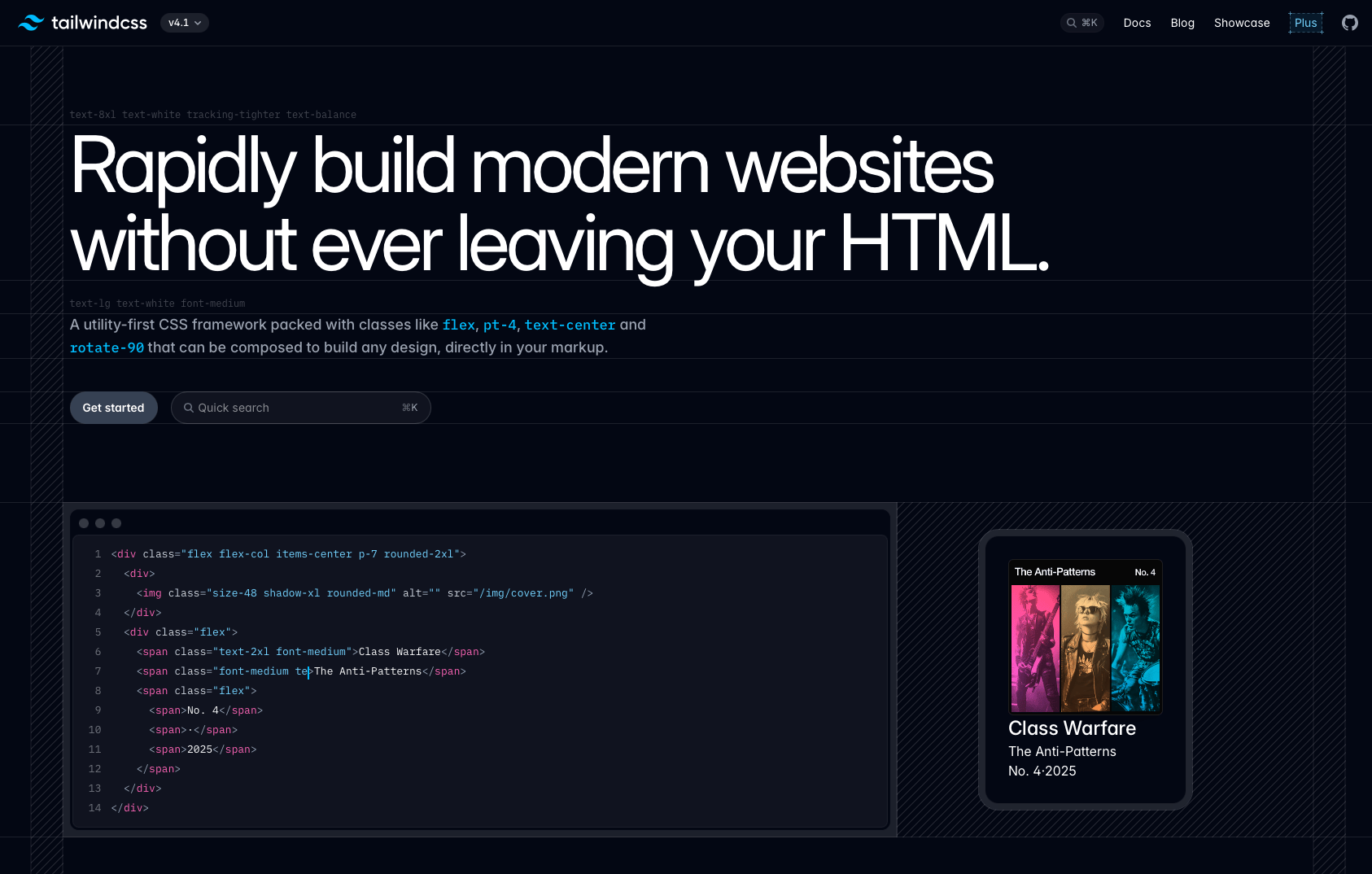
Content Management#
Instead of writing Markdown manually or pushing content through Git, I use DecapCMS (formerly Netlify CMS) for a more user-friendly experience.
- Web-based admin interface
- Edits stored as commits in GitHub
- Instant previews and version control
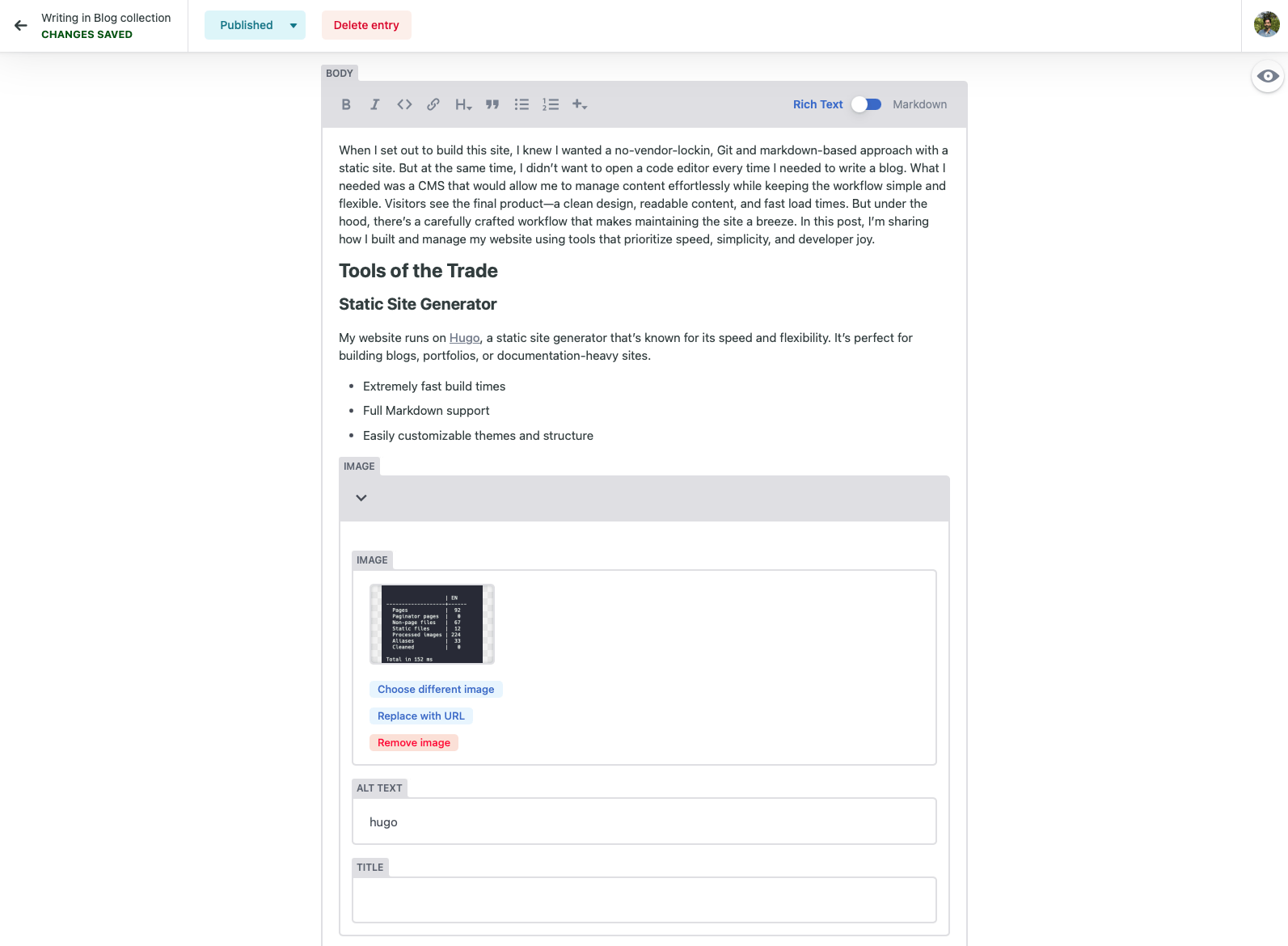
I get a beautiful CMS experience without giving up the power of a Git-backed static site.
Hosting & Deployment#
Hosting#
Cloudflare Pages is where everything comes together. It builds and deploys my site with every change, keeping things fast, secure, and globally distributed.
- Git-based deployments
- Built-in CDN with edge caching
- Automatic HTTPS and preview deployments
Domain & DNS#
I also use Cloudflare to manage my domain and DNS settings. It offers:
- Fine-grained DNS control
- Free SSL/TLS with automatic renewal
- Performance and security features like DDoS protection and smart caching
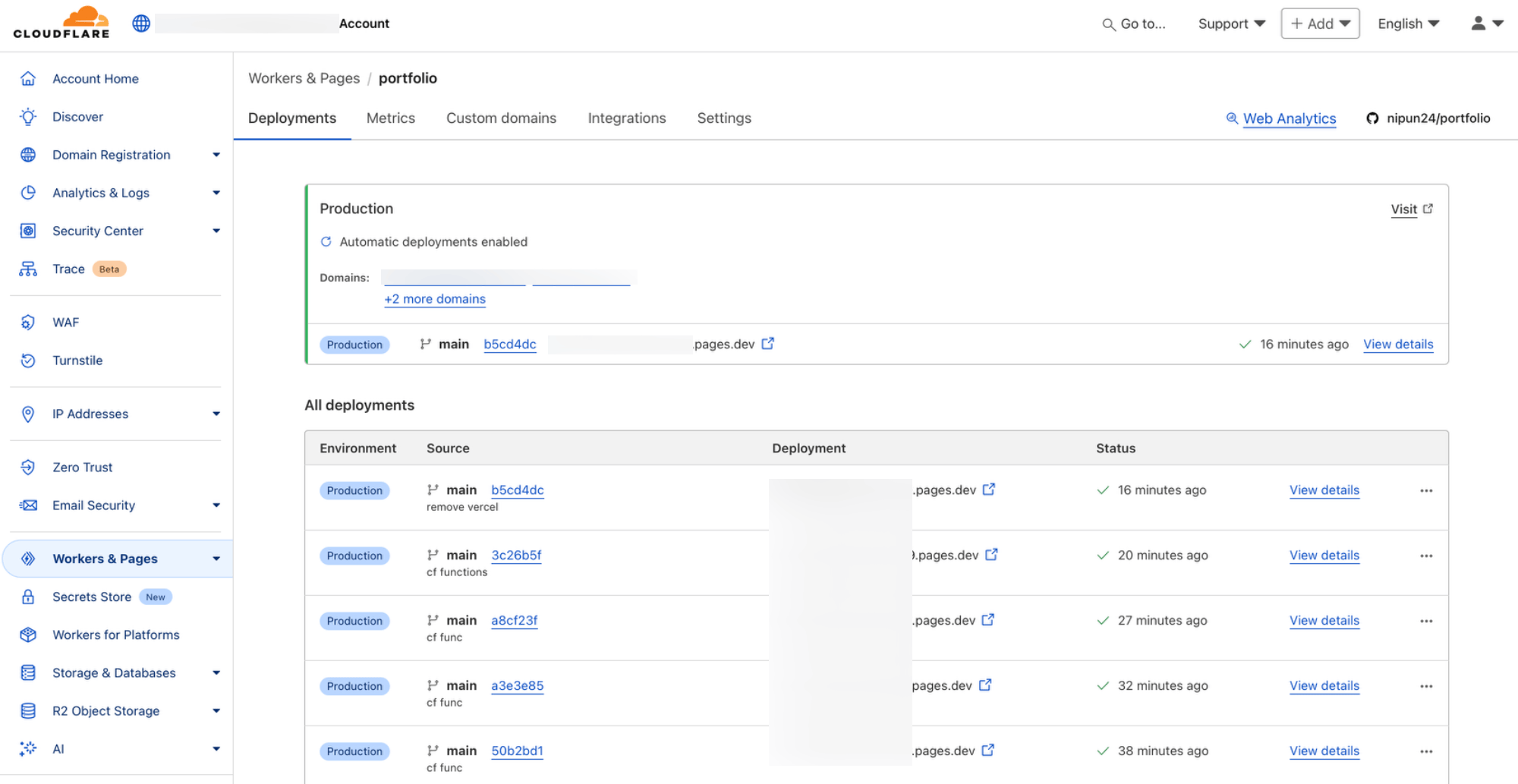
Workflow Breakdown#
Here’s a look at how everything flows behind the scenes:
- I write and edit content through DecapCMS.
- DecapCMS commits those changes to GitHub.
- Cloudflare Pages detects the commit, runs a build, and deploys it automatically.
The whole pipeline runs without needing to open a terminal or push manually.
Other Tools I Use#
- VS Code: For theme and layout customization.
- Figma: For design concepts or wireframes.
- UptimeRobot: For monitoring site uptime.
Final Thoughts#
The stack I use—Hugo, Tailwind CSS, DecapCMS, GitHub and Cloudflare Pages—strikes the perfect balance between control and simplicity. I get the speed and reliability of static sites with the ease of managing content through a CMS.
If you’re thinking of building your own site and want a workflow that’s fast, flexible, and low-maintenance, this setup is worth a try.
Have questions about my Hugo theme, CMS setup, or deployment flow? I’m always happy to chat!